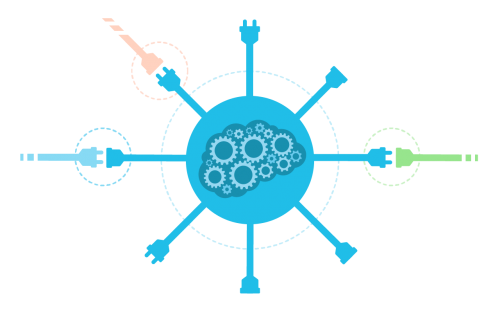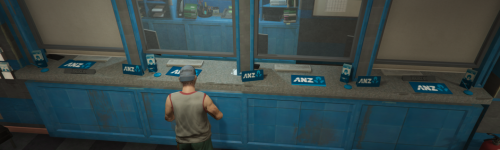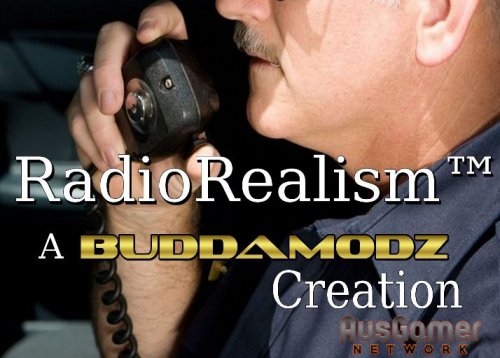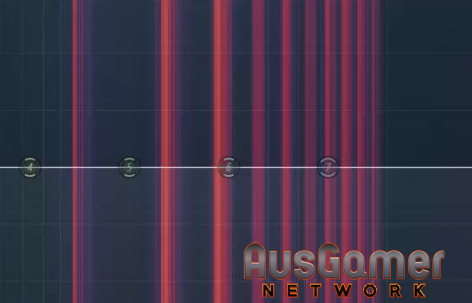Downloads
Featured Downloads
-
XScanner By Khorio
-
- 1 review
- 1618
- 3
_ ______________ _ ___ _________ | |/_/ __/ ___/ _ | / |/ / |/ / __/ _ \ _> <_\ \/ /__/ __ |/ / / _// , _/ /_/|_/___/\___/_/ |_/_/|_/_/|_/___/_/|_|by khorio XScanner is an LSPDFR Scanner replacement. Features: MP3 playback Scanner volume control Audio queueing Hooking of calls to the LSPDFR default scanner, plugins don't need to update to mak -
-
lspdfr Patrol Toolkit By Darkmyre
-
- 8 reviews
- 12865
- 66
Patrol Toolkit Requirements Rage Plugin Hook 1.81 LSPDFR 0.4.8 RageNativeUI 1.7 DarkAPI 5.0 Installation Simply copy the contents of the "Files" folder to your root GTA directory. Patrol Toolkit will be activated when you go on-duty, do not attempt to load it from the Rage console. Optionally, copy the contents of "Australian Mode" or "New Zealand Mode" to your GTA directory. You can also just enable either of these modes by following the directions inside the -
-
OZGTA By Darkmyre
-
- 3 reviews
- 2301
- 4
OZGTA by Darkmyre Available exclusively on darkmyre.net. Not to be uploaded or otherwise redistributed in any circumstance. Requirements OpenIV Installation 1. Copy the ozgta folder (including the folder itself) to GTA Folder/mods/update/x64/dlcpacks 2. Using OpenIV, navigate to mods/update/update.rpf/common/data 3. Drag dlclist.xml to your desktop and open in your preferred text editor 4. Add the following to your DLC list, immediately before </Paths>: -
-
vicpol Aussie XScanner Chatter (VIC) By Darkmyre
-
- 1 review
- 1347
- 0
Requirements: RPH, LSPDFR, XScanner by Khorio Installation: Remove your current GTA/Plugins/LSPDFR/XScanner/Audio/Default/XCHATTR folder (make a backup first if you want to restore the US audio later). Copy the plugins folder in this zip to your GTA folder. Go in game and on duty, and enjoy the authentic VICPOL radio chatter. All audio recorded via Broadcastify public feeds prior to VICPOL's move to digital encrypted frequencies. Manually edited (including sanitiz -
-
Make Visuals Great Again By Kompetenzz
-
- 33 reviews
- 811500
- 118
05/02/2020: I'd just like to inform everyone that I'm not giving any support for MVGA since I'm still receiving support requests. It's been a few years since I've even touched the files. If you don't know how to fix any issues yourself, I honestly suggest you to use a different visual mod, there are great ones out there. If you'd like to use some of the files for your own project, sure, but I'd appreciate it if you'd mention my name. ~ Take care🙂 Please n -
-
lspdfr Police Partner By Darkmyre
-
- 16 reviews
- 38136
- 216
Police Partner lets you take an AI officer, fully decked out in the latest EUP fashion, with you on your next patrol. Your partner will assist with traffic stops, pursuits, and general duties during the course of your patrol. Partners are even capable of driving (well, about as capable as any other GTA AI) allowing you to sit back and eat some donuts for a change! This plugin is currently in beta, and may contain bugs and issues. When reporting issues, please remember to include the relevan -
-
Who's Online 0 Members, 0 Anonymous, 7 Guests (See full list)
- There are no registered users currently online