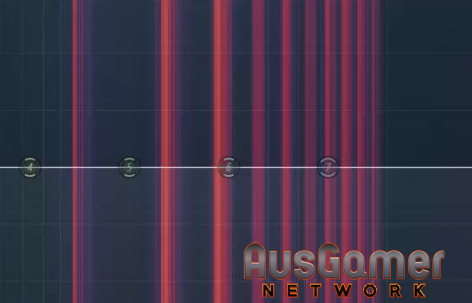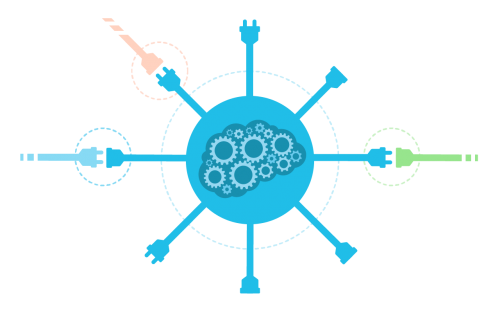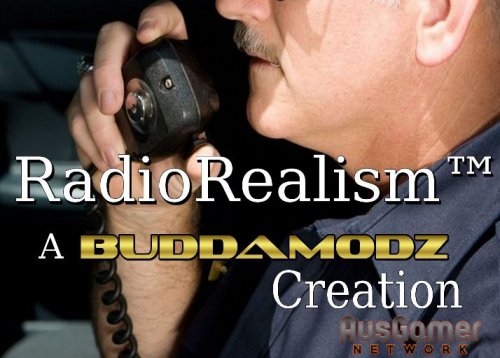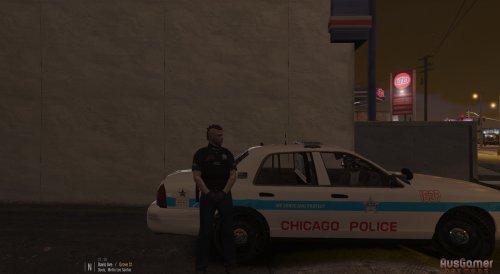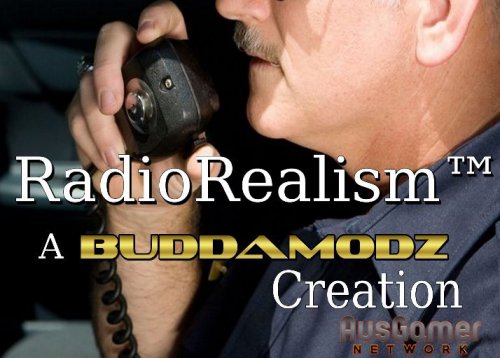Audio Modifications
Custom sounds for GTA 5
5 files
-
RadioRealism Alpha V1
By BuddaRocks
RadioRealism™ AlphaV1 - a BuddaModz™ Creation
The RadioRealism Project Aims to provide more immersion and realism to the police radio audio in LSPDFR. Currently this 'Beta Teaser' changes key radio audio files with custom edited, high quality replacement audio based on real world radio tones, squelches, key clicks, beeps etc.
Included in the Public Alpha Version 1:
→ Custom from scratch Radio Traffic audio File replacements for the entire resident folder; All audio files in the RESIDENT folder are now replaced with custom radio sounds created from real world radio equipment sounds and all files have been hand picked, and created from scratch by me.
Planned in the next version:
→ Recreate from scratch common general audio files with real human voices for the Beat, Division and Unit Type audio. Female voice will be produced first, Male voice to follow in future updates. Please make sure to visit my website and check the blog for more information on where the project is headed and learn about the next stages of development to get an idea of how big of scope the project aspires to be. RadioRealism and RadioRedux will be the new standard in LSPDFR Radio audio.
http://buddarocks.com/calling-all-cars-radiorealism-coming-soon-for-lspdfr/
Check out the RadioRealism™ Beta Demo Video to hear the tones included in RadioRealism™ and a closer look at what the RadioRealism™ project aims to bring to LSPDFR.
***UPDATED VIDEO COMING SOON!***
______________________________________________________________________
INSTALLATION
***PLEASE MAKE SURE TO MANAGE YOUR BACKUP FILES. I AM NOT RESPONSIBLE FOR CORRUPT GAME FILES. ***
1) Unzip the contents to wherever to unzip yo shit.
2) To install, navigate to Grand Theft Auto V\lspdfr\Police Scanner\RESIDENT 3) Following the same folder path laid out in the download, copy the contents of the unzipped folder to the proper location (resident folder) and over write. Backup file folder is included.
***NoHiss Installation is same method as above.
PLEASE DO NOT SHARE, DISTRUBUTE, Re-upload or include in any other plugin/call out or mod audio files with out my express permission.
You may use these audio files in your monetized lives treams and video productions provided you honor the following guidelines:
a)Proper credit and linking be given in descriptions, and if so inclined, verbal plugs for the project would be appreciated to help me build awareness.
b)If you use the pack in a video or stream does very well for you, please consider donating to the RadioRealism Project and help it grow.
c) As always, your feedback is very much appreciated. Let me know what you think, and what improvements could be made.
*If you do not agree to honor these guidelines, then please do not download nor use my audio pack*
BuddaModz, RadioRealism and NoHiss names, logos, and images are Copyright/Trademark pending. All contents/properties of Buddamodz projects and related medias are Owned by and ©2017; BuddaModz/Br Entertainment. All Rights Reserved. Please Respect my work as well as the work of others in the community, Enjoy!
1092 downloads
- lspdfr
- audio mods
- (and 1 more)
-
vicpol Aussie XScanner Chatter (VIC)
By Darkmyre
Requirements:
RPH, LSPDFR, XScanner by Khorio
Installation:
Remove your current GTA/Plugins/LSPDFR/XScanner/Audio/Default/XCHATTR folder (make a backup first if you want to restore the US audio later).
Copy the plugins folder in this zip to your GTA folder.
Go in game and on duty, and enjoy the authentic VICPOL radio chatter.
All audio recorded via Broadcastify public feeds prior to VICPOL's move to digital encrypted frequencies. Manually edited (including sanitization of personal information) by Darkmyre.
Initial release adds roughly 165 new authentic Aussie radio calls to XScanner's background chatter system, heard while on-duty and in/near a police vehicle.
1329 downloads
(1 review)0 comments
Updated
-
vicpol Victorian Police Siren Pack
By ConsKrypt
Victoria Police Siren Pack
The audio/sound clips featured are recordings of a REAL Victorian Police vehicle - Audio/sound clips had bad wind contamination and still remains oh so slightly. For this I am sorry but removal of any more wind resulted in too much quality loss which I was not prepared to put my name to.
Special Thanks to Mick(Ya know who ya are), Victoria Police for allowing these clips to be recorded - Showing support for the Australian Gaming Community!
How To Install This Pack:
By downloading this pack, it is assumed you already have the basic knowledge of modifying Grand Theft Auto: V using the modding suite known as OpenIV.
If you do not, then you will need to learn the basics on OpenIV first otherwise you may not experience the intended results. YOU HAVE BEEN WARNED - CONTINUE AT OWN RISK
Step1:
Using OpenIV, Navigate to:
OpenIV/GTA V/x64/audio/sfx/RESIDENT.RPF which should look something like this screenshot below:
Now if you already have not done so please COPY this file to MODS FOLDER as described here:
Now we wait for the file to finish copying to the "mods" folder.
Once copied we should be automatically redirected to the new folder (as shown by the image below)
Step2:
Now we need to export your current sound bank to modify the sounds within it, to do this we will use a built in toolset to OpenIV called OpenFormats.
Right click on 'vehicles.awc' and select 'Export to OpenFormats(.oac)' then select a save destination folder that is EMPTY!
Once you have selected your save destination it will automatically decrypt the package into individual wav files and a "signature" file also.
From here you will want to Download the sirens package from this page and extract the contained sound files INTO the folder titled 'vehicles' overwriting all existing content.
>> >>
Once you have confirmed the overwrite to happen you should see something like this below:
That's it, now we can re-import the VicPol Sirens into our games, Follow on in Step3!
Step3:
Now its time to re-import our modified sounds.
To do so we need to use OpenIV again, so bring that back into focus and using the menu bar; Locate 'New' > 'Import openFormats' (or press SHIFT + INSERT)
Now select the .oac file to re-import the sounds into GTA: V as a valid awc sound archive.
Congratulations - You should now have VicPol Sirens in game!
Enjoy!
1192 downloads
-
Chicago Police Radio Tones!!
Thanks for downloading this is a Audio file that replaces the default radio tones to a Chicago Police radio tones since people have not done this then im the first one to make a chicago police radio tones
**Whats Inside**
The Install.txt file
The Audio files
The recording where i got the radio tones from
**Here is a sneak peek **
54 downloads
- chicago police
- cpd
- (and 3 more)
(0 reviews)0 comments
Submitted
-
audio mods RadioRealism™ Lite For Teamspeak
By BuddaRocks
RadioRealism™ Lite V1 - a BuddaModz™ Creation
RadioRealism™ Lite V1, an 'offspring' of RadioRealism™; is a a 'lite' version containing three custom radio tones for use with teamspeak, intended to provide improved immersion in your group police role play gaming. Included are mic click on, mic click off and Whisper notify tones.
____________________________________________________________________
WHAT IS RADIOREALISM™?
The RadioRealism Project Aims to provide more immersion and realism to the police radio audio in LSPDFR and further the immersion for police role play in gaming. . Currently this 'Beta Teaser' changes key radio audio files with custom edited, high quality replacement audio based on real world radio tones, squelches, key clicks, beeps etc. (learn more about RadioRealism™ at buddarocks.com)
Check out the RadioRealism™ Beta Demo Video to hear the tones included in RadioRealism™ lite as well as closer look at what the RadioRealism™ project aims to bring to LSPDFR.
______________________________________________________________________
All Files are custom made by me and are all ©BuddaModz/BuddaRocks Gaming.
PLEASE DO NOT SHARE, DISTRUBUTE, Re-upload or include in any other plugin/callout or mod audio files with out my express permission.
***You may use these audio files in monetized livestreams and video productions, with the following caveats:
1) Proper credit be given in descriptions, and if so inclined, verbal plugs for the project for descriptions please link to http://buddarocks.com/buddamodz
2) If you use this version in a video or stream and it does very well for you, please consider donating to the RadioRealism Project and help it grow.
3) As always, your feedback is very much appreciated. Let me know what you think, and what improvements could be made.
----------------------------------------------------------------
***PLEASE MAKE SURE TO MANAGE YOUR BACKUP FILES. I AM NOT RESPONSIBLE FOR CORRUPT GAME FILES. ***
INSTALLATION
------------
Unzip the contents to wherever to unzip yo shit.
To install, navigate to teamspeak/sound/
Following the same folder path provided in the download, copy the contents of the unzipped folder and over write.
***BACKUP YOUR ORIGINAL FILES. I AM NOT RESPONSIBLE FOR CORRUPT FILES, NOR ANY ISSUES RESULTING FROM USING THIS AUDIO MOD. ***
----------------------------------------
BuddaModz, RadioRealism and NoHiss names, logos, and images are Copryright/Trademark pending. All contents/properties of Buddamodz projects and related medias are Owned by and ©2017; BuddaModz/Br Entertainment. All Rights Reserved.
79 downloads
- teamspeak
- radiorealism
- (and 2 more)
(1 review)0 comments
Updated
-
Who's Online 1 Member, 0 Anonymous, 19 Guests (See full list)