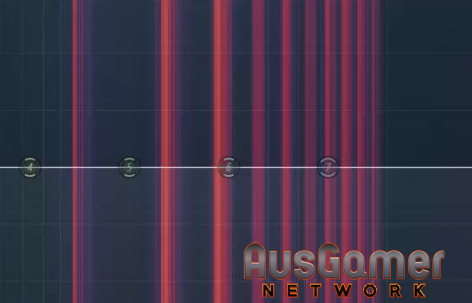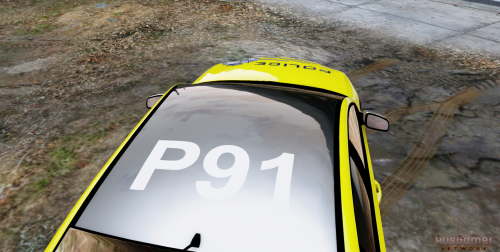About This File
DARKMYRE GAMING HAS THE PERMISSION TO USE THIS CONTENT HOW HE SEES FIT.
DO NOT REDISTRIBUTE THIS SKIN WITHOUT WRITTEN PERMISSION FROM MYSELF.
YOU DO NOT HAVE THE RIGHTS NOR PERMISSION TO USE MY SKINS IN PART OR IN FULL TO CREATE YOUR OWN FOR REDISTRIBUTION.
PLEASE RESPECT THE FACT THAT WE WORK HARD ON CREATING THESE FOR EVERYONE TO USE, ALL FOR FREE.
CLANS/STREAMERS CLAUSE:
YOU ARE PERMITTED TO USE THIS SKIN IN CLANS AND ON STREAMS SO LONG AS CREDIT IS GIVEN AND REMAINS UNALTERED,
PLEASE CONTACT ME FIRST ABOUT THIS.
You must also have permission from the model authors to use within a clan environment, without their permission this clause is rendered invalid for clan use.
YOU ARE NOT PERMITTED TO ALTER THIS SKIN IN ANYWAY SHAPE OR FORM AND SHARE YOUR EDITS,
ALL EDITED SKINS MUST REMAIN PRIVATE WITHIN YOUR COLLECTION ONLY.
Anyone found to be in breach of this agreement will be contacted by me and/or the model authors about the issue either by asking to remove all content that is not permitted to be used or a legal firm may contact you about the matter if you refuse to co-operate with the requests given.
Requirements
- 2014 Police/Civilian Ford Ranger Pack by BritishGamer88
- 2014 Highways Agency Ford Ranger by Maticus1999 [RECOMMENDED]
About
This is just another skin that is an attempt to have more Australian companies roaming throughout the world for those who wish to make it feel a tad closer to home.
I recommend that you also download my NRMA skin as it will replace skin slot 1 and this Mobile Speed Camera skin will reside in skin slot 2.
There is also an Aussie style euro number plate available with the NRMA skin which you can find here in the downloads section also.
Installation
-
Run OpenIV and navigate to mods / x64e.rpf / levels / gta5 / vehicles.rpf
-
You will need to replace files within both pranger.ytd and pranger+hi.ytd
-
now whilst in 'pranger.ytd', find "car_sign_2" and replace that. feel free to replace all other "car_sign_1-5" with the skin too if you do not wish to have one of the originals show up from time to time.
-
now click on save.
-
The next part is exactly the same as above except the ytd file. Open 'pranger+hi.ytd' and repeat the steps above.
-
Once you're happy with it, run GTA and spawn the vehicle with the name pranger

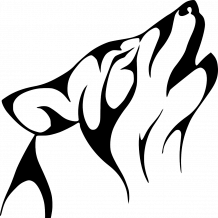




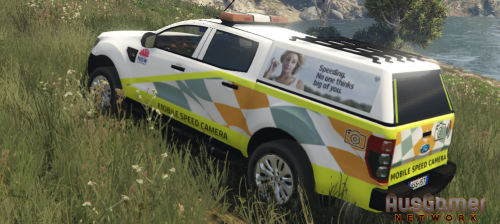

.thumb.png.14f6385f1b439e34df542794bcf8dc5c.png)