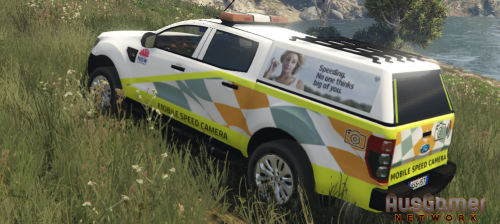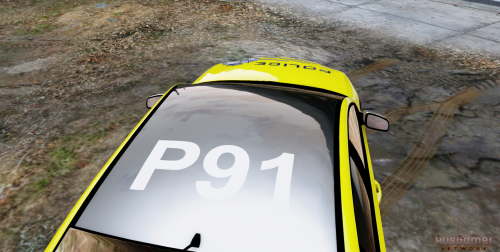-
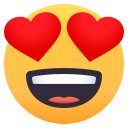 3
3
About This File
Victoria Police Siren Pack
The audio/sound clips featured are recordings of a REAL Victorian Police vehicle - Audio/sound clips had bad wind contamination and still remains oh so slightly. For this I am sorry but removal of any more wind resulted in too much quality loss which I was not prepared to put my name to.
Special Thanks to Mick(Ya know who ya are), Victoria Police for allowing these clips to be recorded - Showing support for the Australian Gaming Community!
How To Install This Pack:
By downloading this pack, it is assumed you already have the basic knowledge of modifying Grand Theft Auto: V using the modding suite known as OpenIV.
If you do not, then you will need to learn the basics on OpenIV first otherwise you may not experience the intended results. YOU HAVE BEEN WARNED - CONTINUE AT OWN RISK
Step1:
Using OpenIV, Navigate to:
OpenIV/GTA V/x64/audio/sfx/RESIDENT.RPF
which should look something like this screenshot below:
Now if you already have not done so please COPY this file to MODS FOLDER as described here:

QuoteIF THE BUTTON IS TITLED 'Show in "mods" folder' - YOU ALREADY HAVE A MODIFIED SOUND PACKAGE - SIMPLY CLICK AND FOLLOW THIS BUTTON INSTEAD.
Now we wait for the file to finish copying to the "mods" folder.

Once copied we should be automatically redirected to the new folder (as shown by the image below)

Step2:
Now we need to export your current sound bank to modify the sounds within it, to do this we will use a built in toolset to OpenIV called OpenFormats.
Right click on 'vehicles.awc' and select 'Export to OpenFormats(.oac)' then select a save destination folder that is EMPTY!
Once you have selected your save destination it will automatically decrypt the package into individual wav files and a "signature" file also.
From here you will want to Download the sirens package from this page and extract the contained sound files INTO the folder titled 'vehicles' overwriting all existing content. >>
>>  >>
>> 
Once you have confirmed the overwrite to happen you should see something like this below:
That's it, now we can re-import the VicPol Sirens into our games, Follow on in Step3!
Step3:
Now its time to re-import our modified sounds.
To do so we need to use OpenIV again, so bring that back into focus and using the menu bar; Locate 'New' > 'Import openFormats' (or press SHIFT + INSERT)
Now select the .oac file to re-import the sounds into GTA: V as a valid awc sound archive.


Congratulations - You should now have VicPol Sirens in game!
Enjoy!






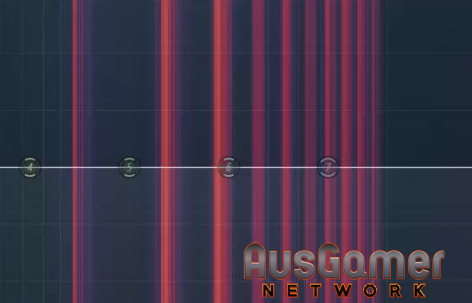









.thumb.png.14f6385f1b439e34df542794bcf8dc5c.png)