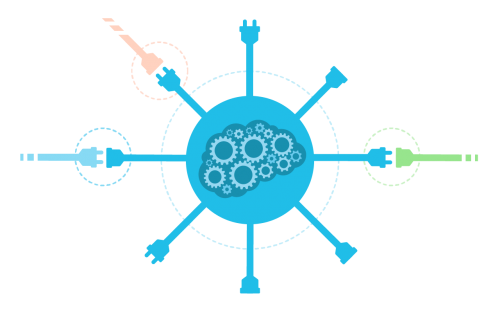-
 6
6
About This File
OZGTA by Darkmyre
Available exclusively on darkmyre.net. Not to be uploaded or otherwise redistributed in any circumstance.
Requirements
OpenIV
Installation
1. Copy the ozgta folder (including the folder itself) to GTA Folder/mods/update/x64/dlcpacks
2. Using OpenIV, navigate to mods/update/update.rpf/common/data
3. Drag dlclist.xml to your desktop and open in your preferred text editor
4. Add the following to your DLC list, immediately before </Paths>:
<Item>dlcpacks:\ozgta\</Item>
5. Save the file and drag the modified dlclist.xml back into OpenIV
Features
This mod aims to overhaul as many textures as possible to present a more Australian feel to GTA 5. This mod is currently a work in progress and will be updated as time permits and as new texture locations are identified. Currently, the mod includes the following texture changes:
Street signs: All speed limit and most regulatory signs have been replaced. Some advisory signs and other general purpose signs replaced with others still WIP.
Vehicle textures:
Mule/Mule2: Kennards Hire, Australia Post, Pepsi, Coca-Cola, Budget Truck Rental, Bunnings Warehouse (currently both mules use the same textures, mule2 will be replaced with its own textures in a future update)
Pounder: StarTrack, Toll
Trailer2: Woolworths, Coles, Ingham Chicken, Linfox
Trailer3: Australia Post