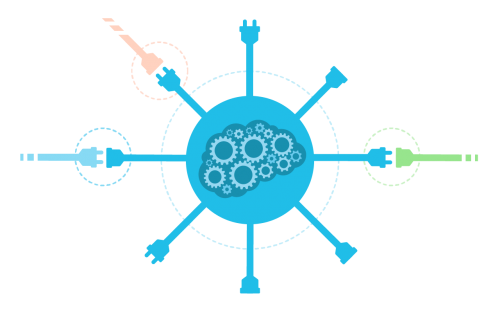-
 2
2
-
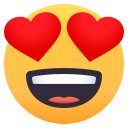 1
1
-
 14
14
-
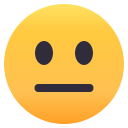 3
3
-
 1
1
About This File
Features
This plugin allows an officer to quickly and thoroughly search any pedestrian or vehicle from one conventient key binding. Searching vehicles conducts a full search, providing the player with a report after searching all areas of the car. Available items can be customized via XML files, and include a size classification to prevent unrealistic search results. Players can even create and share their own item collections by adding a new XML file to the Search folder (Grand Theft Auto V/Plugins/Darkmyre.Common/Search/). When the search concludes, the game is briefly paused allowing time to absorb the search results and decide how to proceed.
Customizing Items
All of the items used by this plugin can be located in Plugins/Darkmyre.Common/Search/. You can either edit the provided XML files, or create a new XML file using an existing file as a template. Each item should have an entry as follows, with all fields being mandatory:
<SearchItem>
<item>a passport</item>
<size>small</size>
<status>mundane</status>
</SearchItem>
An items size determines where it can be found. Small and medium items can be found on peds or in any vehicle location, however peds can only carry a maximum of 1 medium item. Large items can only be found in vehicle trunks.
An item's status determines if it should be highlighted in the search results screen: illegal/narcotics items are highlighted red, suspicious items are highlighted yellow, and all other items are currently unhighlighted.
Callout Integration (For Developers)
Search Warrant utilizes the Metadata of pedestrians and vehicles to both remember search results, and provide a conventient way for plugin authors to influence the items found. Simply assign a string describing your items to one of the following Metadata items, and Search Warrant will return your string rather than randomly selecting items for that slot:
ped.Metadata.searchPed="Some items found on the ped";
vehicle.Metadata.searchDriver="Some items found on the drivers(left) side";
vehicle.Metadata.searchPassenger="Some items found on the passenger(right) side";
vehicle.Metadata.searchTrunk="Some items found in the boot/trunk";
It is not necessary to provide all search Metadata for vehicles - the plugin will randomize any that are missing.