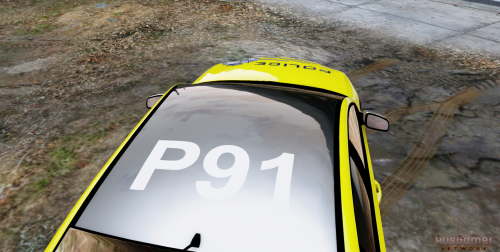Search the Community
Showing results for tags 'authentic'.
-
Version 1.2
210 downloads
DARKMYRE GAMING HAS THE PERMISSION TO USE THIS CONTENT HOW HE SEES FIT. DO NOT REDISTRIBUTE THIS SKIN WITHOUT WRITTEN PERMISSION FROM MYSELF. YOU DO NOT HAVE THE RIGHTS NOR PERMISSION TO USE MY SKINS IN PART OR IN FULL TO CREATE YOUR OWN FOR REDISTRIBUTION. PLEASE RESPECT THE FACT THAT WE WORK HARD ON CREATING THESE FOR EVERYONE TO USE, ALL FOR FREE. CLANS/STREAMERS CLAUSE: Requirements Will be updated to recommend a VICPOL setup once Macgregor has released his VICPOL version. [NSWPF] Unmarked Ford FG-X XR6Turbo [ELS] by @Moose [RECOMMENDED] It is recommended due to being a 'slick top' as this is how the real vehicle was. [NSWPF] Highway Patrol Ford FG-X XR6 Turbo [ELS] By @Moose [NSWPF] Highway Patrol Ford XR8 by @Moose [VICPOL] FG-X XR6 Turbo by Macgregor Installation Navigate to Mods / update / x64 / patchday3ng / dlc.rpf / levels / gta5 /vehicles.rpf Locate 'sheriff.ytd' and open it. Find 'xr6_sign_1' or 'xr8_sign_1' and replace it with the skin of choice from one of the files included. Click save, then launch GTA and enjoy.Free -
Version 1.0.0
109 downloads
DARKMYRE GAMING HAS THE PERMISSION TO USE THIS CONTENT HOW HE SEES FIT. DO NOT REDISTRIBUTE THIS SKIN WITHOUT WRITTEN PERMISSION FROM MYSELF. YOU DO NOT HAVE THE RIGHTS NOR PERMISSION TO USE MY SKINS IN PART OR IN FULL TO CREATE YOUR OWN FOR REDISTRIBUTION. PLEASE RESPECT THE FACT THAT WE WORK HARD ON CREATING THESE FOR EVERYONE TO USE, ALL FOR FREE. CLANS/STREAMERS CLAUSE: Requirements Metropolitan Police Mercedes Sprinter [K9 Sector] by BritishGamer88 Installation Assuming that you already have the above already installed correctly. Use OpenIV and navigate to Mods / x64e / levels / gta5 /vehicles.rpf (ensure you have 'EDIT MODE' enabled) Find policet.ytd and open it in the texture viewer by double clicking on it Find 'car_sign_1' and replace it with the skin file 'NSWGov_TEP.png' that is included. Find 'cage_mesh' and replace it whit the skin file 'blank.png' that is included. Find 'cage_metal' and replace it whit the skin file 'facades.png' that is included. Find 'plates' and replace it whit the skin file 'plates.png' that is included. Find 'side-light' and replace it whit the skin file 'side-light.png' that is included. Click save, then repeat steps for 'policet+hi.ytd'. Launch GTA and enjoy.Free- 1 review
-
- 1
-

-
- nsw
- new south wales
-
(and 7 more)
Tagged with:
-
Version 1.0.0
590 downloads
DARKMYRE GAMING HAS THE PERMISSION TO USE THIS CONTENT HOW HE SEES FIT. CLANS/STREAMERS CLAUSE: Requirements [ELS] NSW Ambulance Sprinter by @Moose NOTE: SOME TRAINERS FORCE PEARL TOP COATS, THIS WILL AFFECT HOW THE LIVERY DISPLAYS, PLEASE KEEP THIS IN MIND. Installation Navigate to mods/x64e.rpf/levels/gta5/vehicles.rpf with OpenIV Locate 'ambulance.ytd' and open it. Find 'sprinter_sign_1' and replace it with the skin file included. Click save, then launch GTA and enjoy.Free- 3 reviews
-
- 1
-

-
- nsw
- new south wales
- (and 9 more)
-
Version 1.1
90 downloads
DARKMYRE GAMING HAS THE PERMISSION TO USE THIS CONTENT HOW HE SEES FIT. DO NOT REDISTRIBUTE THIS SKIN WITHOUT WRITTEN PERMISSION FROM MYSELF. YOU DO NOT HAVE THE RIGHTS NOR PERMISSION TO USE MY SKINS IN PART OR IN FULL TO CREATE YOUR OWN FOR REDISTRIBUTION. PLEASE RESPECT THE FACT THAT WE WORK HARD ON CREATING THESE FOR EVERYONE TO USE, ALL FOR FREE. CLANS/STREAMERS CLAUSE: Requirements [NSW] [ELS] Mercedes Sprinter Ambulance by @Moose Installation Navigate to mods/update/x64/dlcpacks/patchday3ng/dlc.rpf/x64/levels/gta5/vehicles.rpf with OpenIV Locate 'ambulance.ytd' and open it. Find 'sprinter_sign_1' and replace it with the skin file included. Click save, then launch GTA and enjoy.Free -
Version 1.0.0
84 downloads
DARKMYRE GAMING HAS THE PERMISSION TO USE THIS CONTENT HOW HE SEES FIT. CLANS/STREAMERS CLAUSE: Requirements [ELS] [NSWPF] General Duties Evoke by @Moose NOTE: SOME TRAINERS FORCE PEARL TOP COATS, THIS WILL AFFECT HOW THE LIVERY DISPLAYS, PLEASE KEEP THIS IN MIND. Installation Navigate to mods/x64e.rpf/levels/gta5/vehicles.rpf with OpenIV Locate 'police.ytd' and open it. Find 'evoke_sign_1' and replace it with the skin file included. Click save, then launch GTA and enjoy.Free-
- 1
-
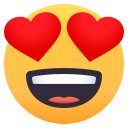
-
- commodore
- western australia
-
(and 3 more)
Tagged with:
-
Version 1.0.0
11 downloads
DARKMYRE GAMING HAS THE PERMISSION TO USE THIS CONTENT HOW HE SEES FIT. DO NOT REDISTRIBUTE THIS SKIN WITHOUT WRITTEN PERMISSION FROM MYSELF. YOU DO NOT HAVE THE RIGHTS NOR PERMISSION TO USE MY SKINS IN PART OR IN FULL TO CREATE YOUR OWN FOR REDISTRIBUTION. PLEASE RESPECT THE FACT THAT WE WORK HARD ON CREATING THESE FOR EVERYONE TO USE, ALL FOR FREE. CLANS/STREAMERS CLAUSE: Requirements 2015 Toyota Camry Taxi by MrFui Installation Assuming that you already have the above already installed. Use OpenIV and navigate to Mods / x64e.rpf / levels / gta5 / vehicles.rpf Find taxi.ytd and open it in the texture viewer by double clicking on it Find Camry_sign_1, highlight it and you should be able to click the Replace button up the top right. (this will now open a dialog where you can navigate to this replacement skin after downloading) Select this replacement skin and press on save. Launch GTA and enjoy.Free