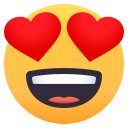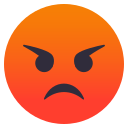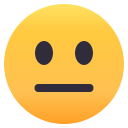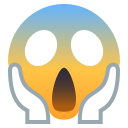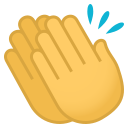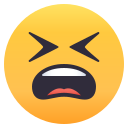Search the Community
Showing results for tags 'mvga'.
-
Version 2.65
785865 downloads
05/02/2020: I'd just like to inform everyone that I'm not giving any support for MVGA since I'm still receiving support requests. It's been a few years since I've even touched the files. If you don't know how to fix any issues yourself, I honestly suggest you to use a different visual mod, there are great ones out there. If you'd like to use some of the files for your own project, sure, but I'd appreciate it if you'd mention my name. ~ Take care Please note there will be no further updates to this graphics modification.Free -
G’day my name is Lachlan I recently got MVGA and seem to have motion blur while playing on FiveM I have downloaded the Motion Blur file that comes with MVGA and another one on GTA5 mods and still didn’t change anything anyone know a solution ?